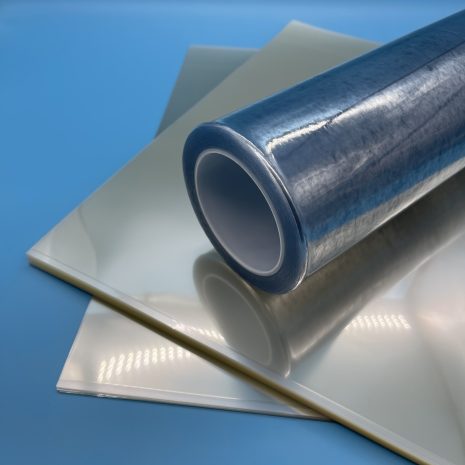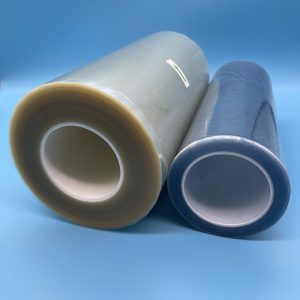UV DTF Adhesive Transfer Film – 95μm Film B In Sheet For Transfer A3 Size
- Item Name: UV DTF Film B in Sheet
- Item Code:STUVDTFFBSA3
- Film B is for Transfer
UV DTF adhesive transfer film is a cutting-edge technology that is revolutionizing the printing industry. This innovative film allows for high-quality transfers of designs onto various surfaces using UV-curable ink. With its exceptional adhesive properties, the UV DTF adhesive transfer film ensures precise and vibrant prints that adhere seamlessly to fabrics, ceramics, glass, and other materials.
One of the key advantages of UV DTF adhesive transfer film is its ability to withstand exposure to ultraviolet (UV) light. The UV-curable ink used in conjunction with the film cures rapidly under UV light, resulting in durable and long-lasting prints. Additionally, the film’s adhesive properties ensure that the transferred design remains firmly attached to the substrate, even after repeated washes or extended use.
Whether you’re a professional printer, a DIY enthusiast, or a business owner looking to enhance your branding materials, UV DTF adhesive transfer film offers endless possibilities. From custom apparel and promotional products to personalized home decor items, the film provides a versatile and cost-effective solution for creating high-resolution, vibrant designs.
| Item Name | |
|---|---|
| Item Code | |
| Material | |
| Thickness | |
| Sheet Size |
- Excellent Performance on Rigid Substrate
- Film A Printing
- Film B Transfer
- 0.5cm Dry Edge on Each Side
- With Adhesive Layer
| Relative Humidity | 35-65% |
| Temperature | 10-30°C |
- Place Film A in the cut-down position on your right hand.
- UV Printing (printer should have UV adhesive glue printing).
- Peel off the release paper of Film B.
- Laminate printed DTF (film A) graphics & position paper (filmB. remove OPP first) together with sheet laminator.
- Ensure the sheet laminator setting can remove all bubbles& laminate well with proper pressure.
- Remove Film A under graphics before transfer on substrates.
- Use fingers/squeegee to remove bubbles&make sure all graphics laminate well. Then remove the position paper.