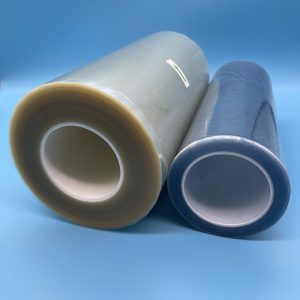Golden UV DTF Film Sheet – 200μm Film A In Sheet For Printing With Adhesive Layer A3 Size
- Item Name: UV DTF Film A in Sheet
- Item Code:STUVDTFFAWAA3G
- Film A is for Printing
Golden UV DTF (Direct to Film) Film Sheets represent a revolutionary breakthrough in printing technology. These sheets, embedded with a shimmering golden hue, are specifically designed to enhance the vibrancy and visual impact of your prints. Golden UV DTF Film Sheets are ideal for anyone looking to elevate their printing projects with a touch of elegance and sophistication.
Whether you’re a professional printer or a DIY enthusiast, the Golden UV DTF Film Sheet is your go-to choice for high-quality, durable, and visually stunning prints. The golden layer not only adds a luxurious sheen to your prints but also provides enhanced UV protection, ensuring your designs remain vibrant and fade-resistant over time.
With Golden UV DTF Film Sheets, you can easily transfer your designs onto a variety of substrates, including textiles, glass, and metal, without losing the intricacy of your work. The ease of use and versatility of these sheets make them a perfect solution for custom apparel, home decor, and unique branding materials. Step into a world of creative possibilities with Golden UV DTF Film Sheets and transform your printing projects into golden masterpieces.
| Sheet Size |
|---|
- Excellent Performance on Rigid Substrate
- Film A Printing
- Film B Transfer
- 0.5cm Dry Edge on Each Side
- With Adhesive Layer
| Relative Humidity | 35-65% |
| Temperature | 10-30°C |
- Place Film A in the cut-down position on your right hand.
- UV Printing (printer should have UV adhesive glue printing).
- Peel off the release paper of Film B.
- Laminate printed DTF (film A) graphics & position paper (filmB. remove OPP first) together with sheet laminator.
- Ensure the sheet laminator setting can remove all bubbles& laminate well with proper pressure.
- Remove Film A under graphics before transfer on substrates.
- Use fingers/squeegee to remove bubbles&make sure all graphics laminate well. Then remove the position paper.